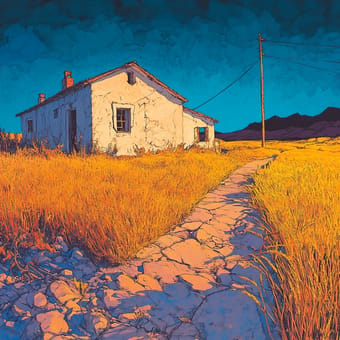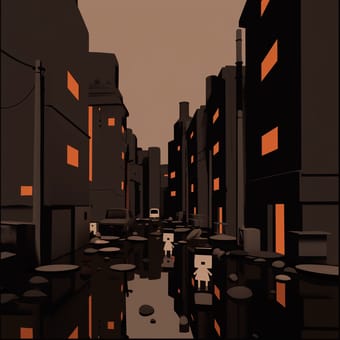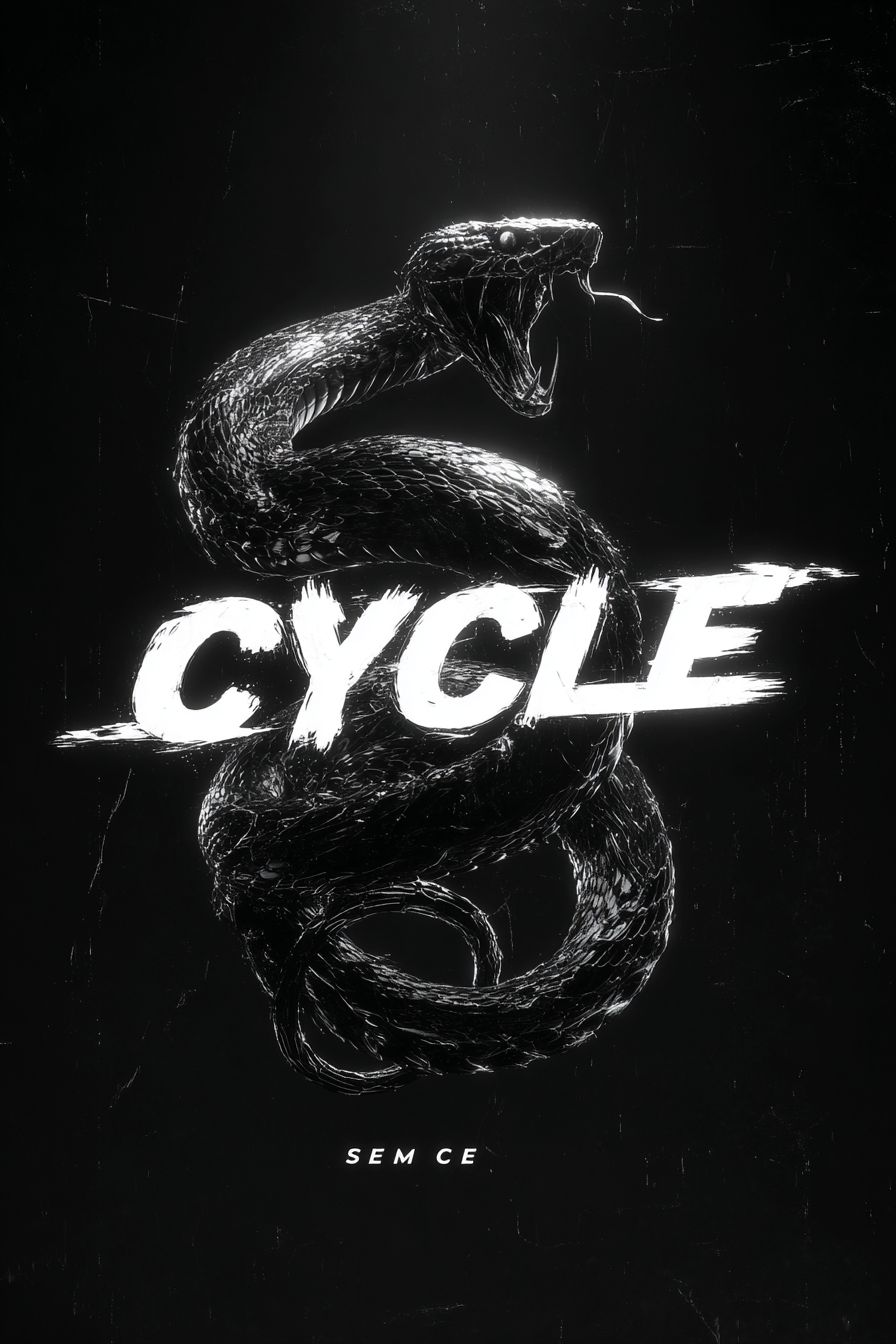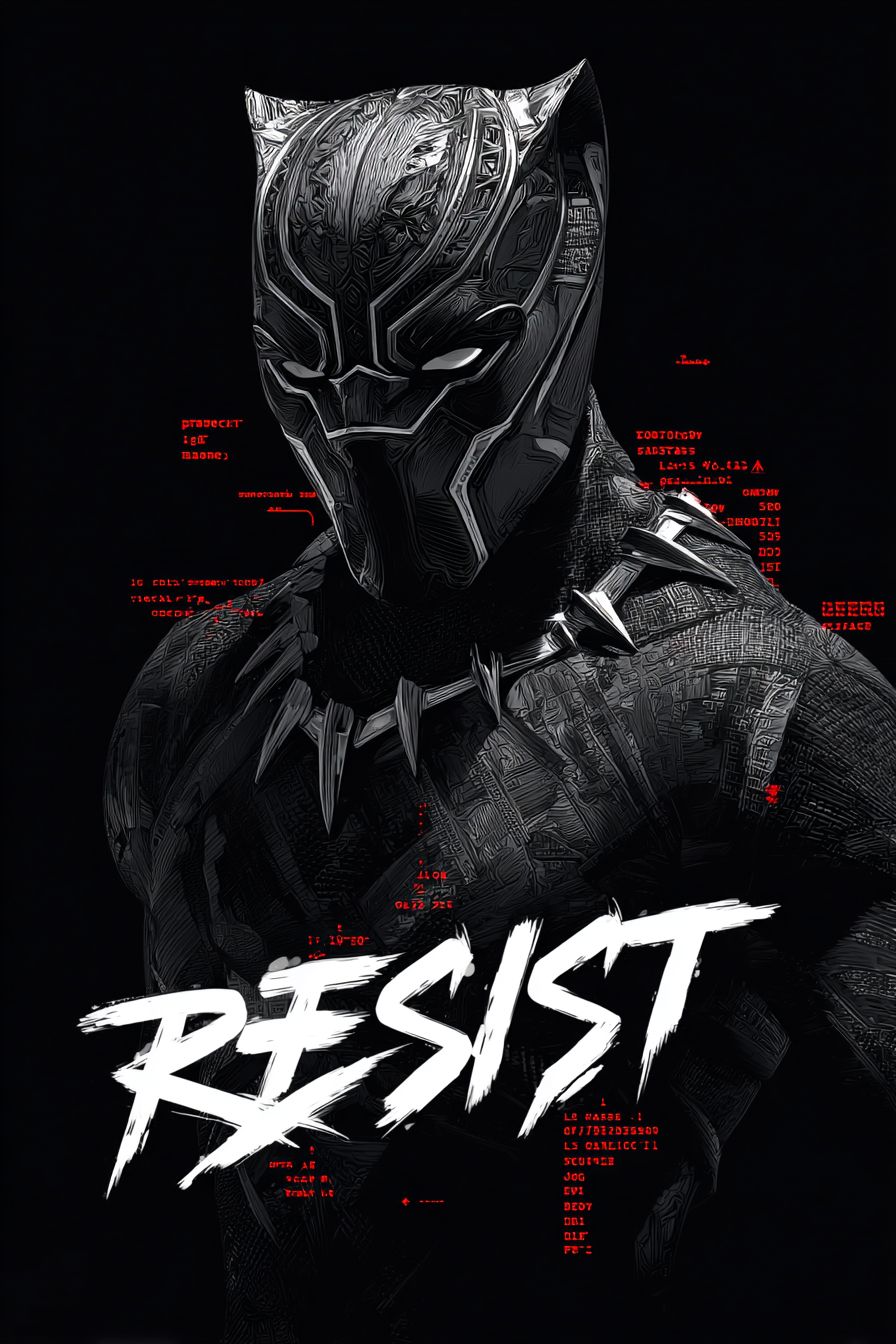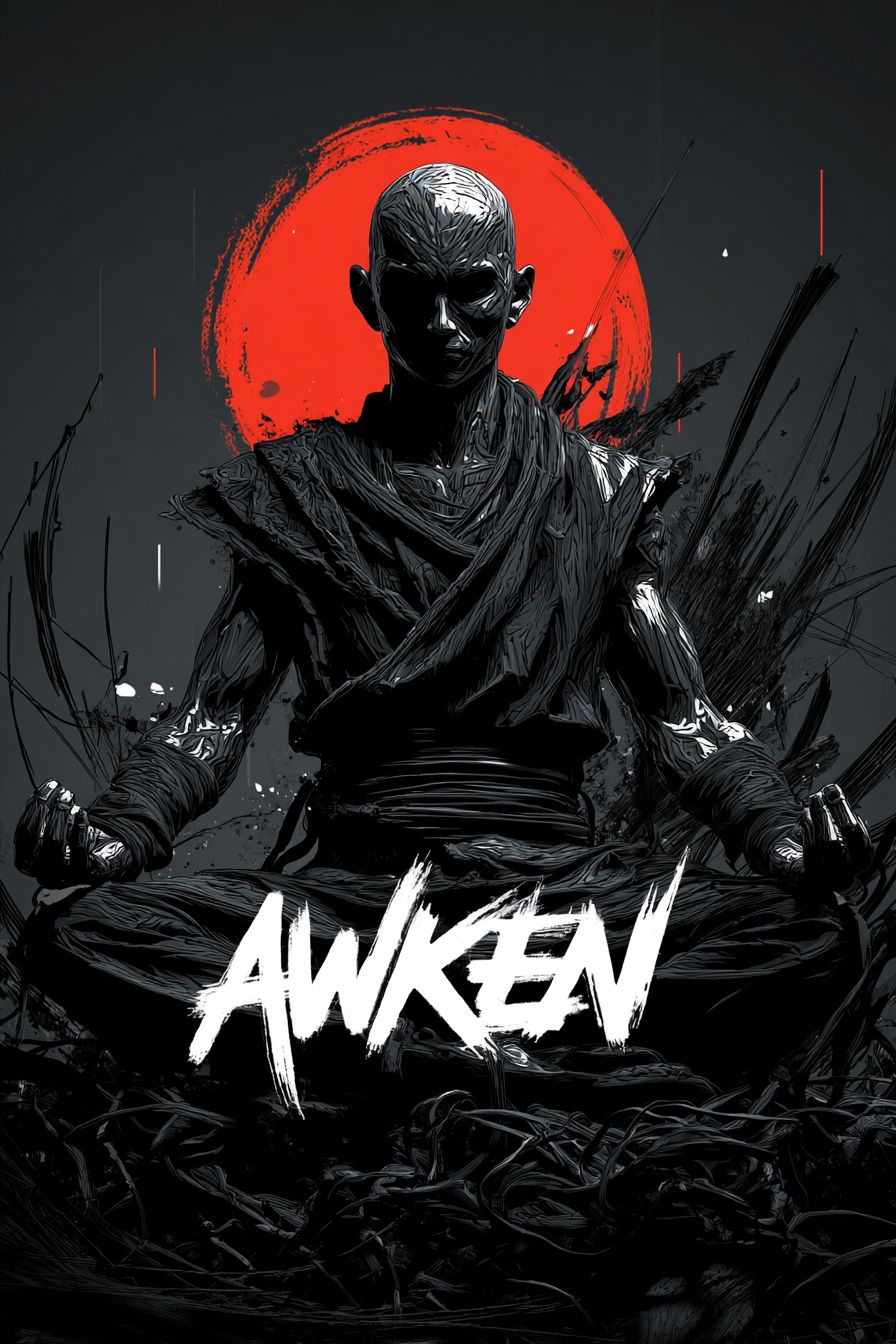Art Style Type
This SREF style blends elements of surrealism, anime aesthetics, and digital painting. Its vibrant colors and exaggerated contrasts evoke Japanese animation and modern illustration art, while maintaining a dreamlike surrealist quality. The images have a polished texture with high color saturation and a refined 3D rendering effect, yet retain the artistic sensibility of hand-drawn illustrations.
Style Characteristics
The most striking common feature in these images is the dreamlike color treatment and lighting effects. All images feature bright, saturated hues with bold use of fluorescent greens and pinks in particular. The lighting is uniquely rendered with an inner-glow quality that creates an ethereal atmosphere. Detail work is extremely fine with rich textures and strong dimensionality. This style is particularly impressive because it successfully creates a balance between reality and fantasy, combining photographic detail with surreal imagination.
Style-Enhancing Prompt Keywords
- Fluorescent colors: Adding this keyword can enhance the bright, almost glowing color effects in the artwork, increasing visual impact and futuristic feel
- Fine textures: Using this can further strengthen the extremely detailed surface rendering and tactile qualities, making the images more rich and vivid
- Volumetric lighting: Adding this element improves the dreamlike light diffusion effects, creating a more mysterious and surreal atmosphere
Recommended Application Scenarios
This style is particularly suitable for science fiction concept art, game character design, album cover artwork, fashion magazine illustrations, and youth-oriented animation content. Its dreamlike colors and futuristic feel also make it ideal for electronic music party posters, virtual reality environment design, or visual marketing for fashion brands.
 Library
Library